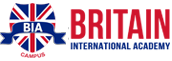COURSE DESCRIPTION
Achieve command over visual studio and become able to comprehend console applications, windows-based applications and many more
The suite of applications created by Microsoft to offer command to developers in Windows and .NET platforms, is the visual studio. It assists in writing console applications, ASP.NET applications, ASP.NET web services, Windows applications, Windows Mobile applications and Windows services with your own choice of C++, C#, J#, VB.NET etc. It provides a compelling platform for developing amazing applications i.e. web applications and cloud services, Android, Windows and, iOS.