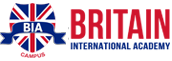| Qualification | Categories | Contact US | Email Us |
|---|---|---|---|
| IT CERTIFICATION | 095010 22942 | INFO@BIACAMPUS.IN |
Dreamweaver
- Home / Adobe Courses /
- Dreamweaver

COURSE DESCRIPTION
The adobe Dreamweaver course enables you to create, publish and manage mobile content as well as the content of website.
DreamVewer is a development tool and it helps in designing webpages that are HTML featured and based on programming editor. It offers provides a what-you-see-is-what-you-get (WYSIWYG) interface for the creation and editing of web pages with an easy approach. Diverse ranges of languages are supported by Dreamvewer i.e. HTML, XML, CSS, and JavaScript. The human languages supported by Dreamvewer are English, Spanish, French, German, Japanese, Chinese (both Simplified and Traditional), Italian, Russian, and many more.
Contact Us
If you require any further information feel Explore Course to contact Us.
095010 22942
info@biacampus.in
Maharaja Ranjit Singh Nagar, Joshi Colony, Amritsar, Punjab 143001.
COURSE FEATURES
- Lectures: 5
- Days: 5
- Duration: 8 hours
- Language: English
- Assessments: Yes
CERTIFICATION STEPS
- Exam Title: Dreamvewer
- No of Questions: 125
- Duration: 4 Hrs
- Availability: Currently Availble
- Test Format: Multiple Choice
DREAMWEAVER TRAINING
Day 1
- Building and organizing a web site with Dreamweaver
Day 2
- Working with and editing web pages
Day 3
- Managing links
Day 4
- Uploading a website to a server
Day 5
- Formatting with advanced CSS techniques
- Designing forms
- Connecting your websites to databases
- Maintain, secure and administer websites
It is one of the most significant web designing platforms in the contemporary times. It provides designers and developers with power and command over its salient features. The Adobe Dreamweaver has undergone several changings to maximize its efficient use among beginners and professionals. However, the most advances version enables you to become a professional in no time. It offers several tools for mobile web including the major iOS and android devices. It helps in designing and managing both simple and complex websites. The main benefit of Dreamweaver for beginners is that it doesn not involve writing code but helps assisting their coding.
The Split View Function is usually adapted by advance developers and designers, which helps to edit the code in the scripting window whereas The Design View mode helps in viewing changes in the WYSIWYG editor. The Script Mode of the Dreamweaver is highly adapted by skilled professionals. It helps in assessing the code and assists in giving benefits of autocomplete, error checking and script formatting features.
YOU MAY LIKE

Android App Development
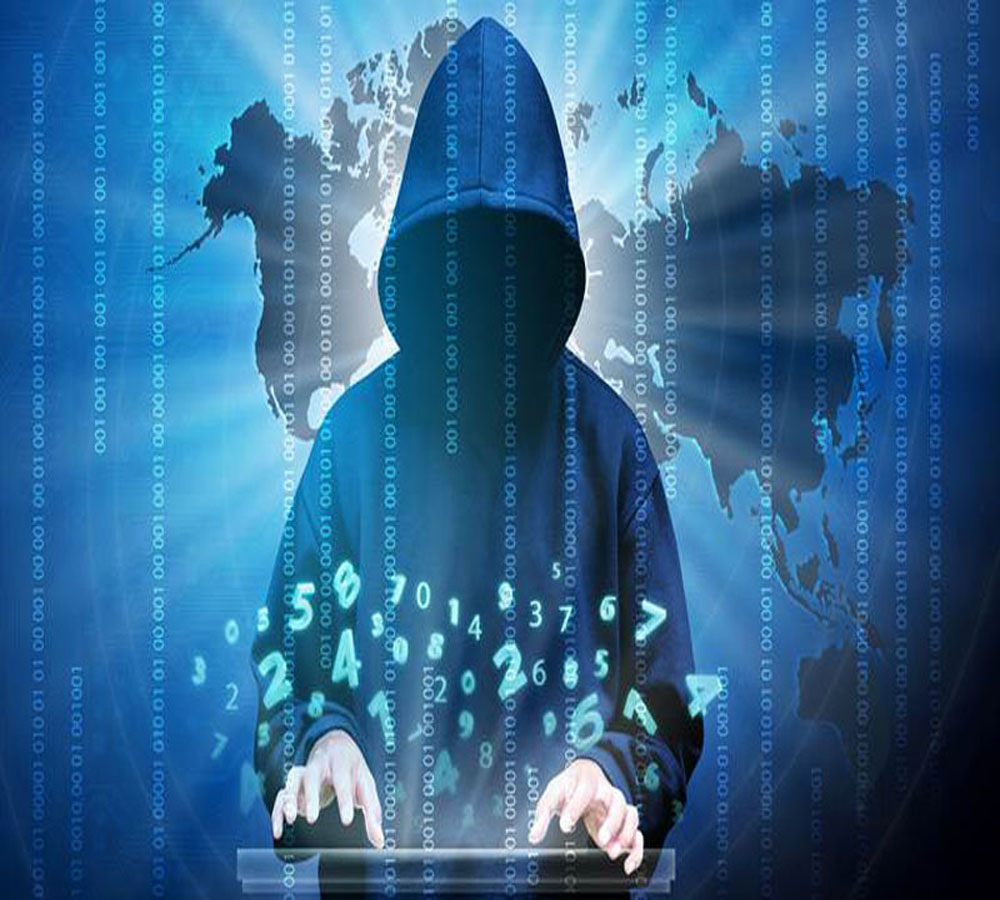
Information Security