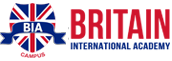| Qualification | Categories | Contact US | Email Us |
|---|---|---|---|
| IT CERTIFICATION | 095010 22942 | INFO@BIACAMPUS.IN |
Office 365
- Home / Microsoft Courses /
- Office 365

COURSE DESCRIPTION
Office 365 End User Training In Kuwait is the ultimate platform for carrying out subscription plans that inculcate access to Office applications and other production services that are operating over the cloud services and internet i.e. Lync web conferencing and Exchange Online.
It supports various tiers e.g. personal, student, home and workplace. With the help of Office 365, you get access to iOS apps, Android apps, Office desktop apps, Skype and many more
Contact Us
If you require any further information feel Explore Course to contact Us.
095010 22942
info@biacampus.in
Maharaja Ranjit Singh Nagar, Joshi Colony, Amritsar, Punjab 143001.
COURSE FEATURES
- Lectures:5
- Days:5
- Duration:8 hours
- Language:English
- Assessments:Yes
CERTIFICATION STEPS
- Exam Title:Office 365
- No of Questions:125
- Duration:4 Hrs
- Availability:Currently Avalible
- Test Format:MultipleChoice
OFFICE 365 TRAINING
The training Microsoft Office 365 helps understanding the working of access-tools for to email, important documents, contacts, and calendar. It assists you in developing a portal of password protection to secure the important documents in and out organization and helps in comprehending the fast connectivity via emails. It builds understanding of how to maximize the simplistic use of Office 365. Its significant features are 50-gigabyte (GB) mailbox that supports up to 25 megabytes (MB), calendaring, contacts, online meetings, instant messaging, and document collaboration. It gives your business a more professional look. The concern of security and confidentiality are made sure. This course is for both beginners and professionals.
Office 365 works with Outlook, Word, Excel, OneNote, Publisher and PowerPoint. These tools offers extraordinary features which ensures the capabilities of Office 365. It provides with subscription opportunities that enable one to view the alteration made by external sources. Moreover the synchronization of your files with your desktop is made available. The training Microsoft Office 365 helps understanding the working of access-tools for to email, important documents, contacts, and calendar. It assists you in developing a portal of password protection to secure the important documents in and out organization and helps in comprehending the fast connectivity via emails. It builds understanding of how to maximize the simplistic use of Office 365.
Its significant features are 50-gigabyte (GB) mailbox that supports up to 25 megabytes (MB), calendaring, contacts, online meetings, instant messaging, and document collaboration. It gives your business a more professional look. The concern of security and confidentiality are made sure. This course is for both beginners and professionals.
YOU MAY LIKE

Android App Development
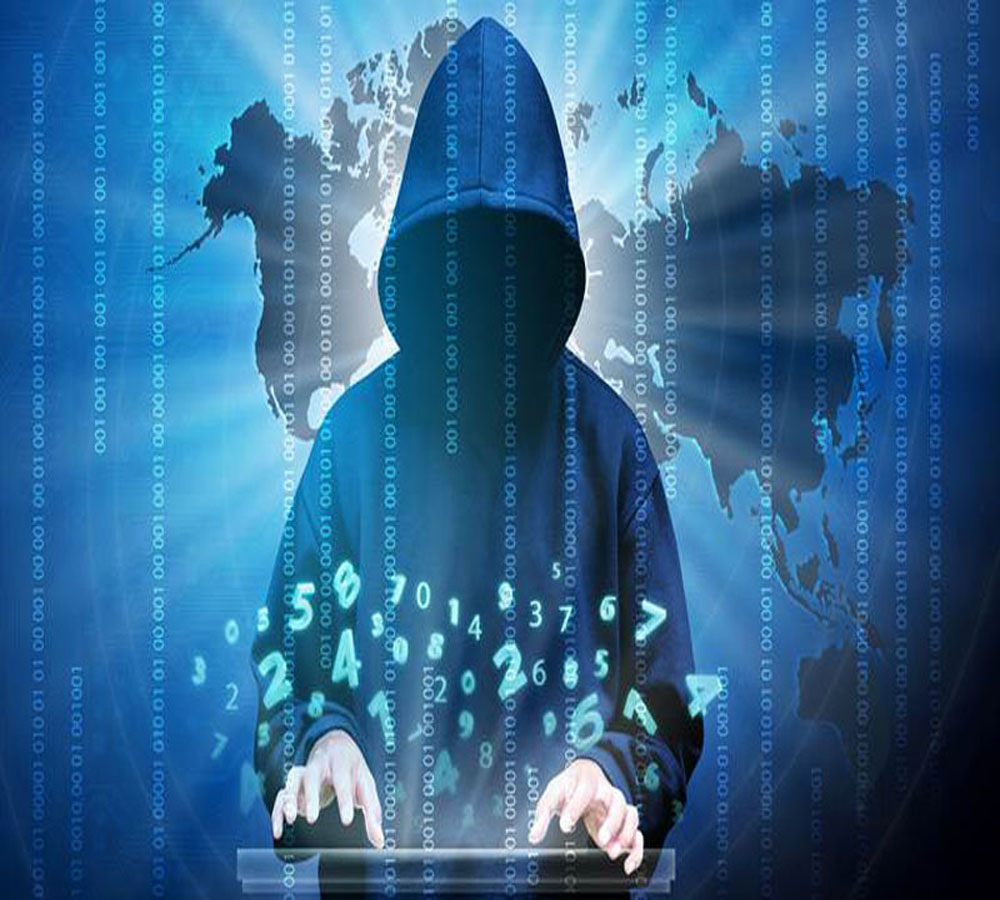
Information Security