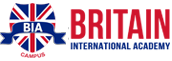| Qualification | Categories | Contact US | Email Us |
|---|---|---|---|
| IT CERTIFICATION | 095010 22942 | INFO@BIACAMPUS.IN |
Info Path
- Home / Microsoft Courses /
- Info Path

COURSE DESCRIPTION
The Microsoft InfoPath training helps in comprehensive understating of the most appropriate ways to gather and share information with InfoPath. The training is based on the core understanding of InfoPaths features of sharing and gathering data with the provision of supreme command over the creation and implementation of XML-based forms.
Contact Us
If you require any further information feel Explore Course to contact Us.
095010 22942
info@biacampus.in
Maharaja Ranjit Singh Nagar, Joshi Colony, Amritsar, Punjab 143001
COURSE FEATURES
- Lectures: 5
- Days: 5
- Duration: 8 hours
- Language: English
- Assessments: Yes
CERTIFICATION STEPS
- Exam Title: Info-Path
- No of Questions: 125
- <Duration: 4 Hrs
- Availability: Currently Availble
- Test Format: Multiple Choice
INFO PATH TRAINING PUPOSE
The training empowers you by assisting you to understand the various features of InfoPath such as:
- The right use of multiple views of a form for approval processes.
- Submission and utility of forms in conjunction with SharePoint Designer workflows.
- Configuration of InfoPath form fields to auto-populate with user information.
- Achieving command to make the appropriate use of optional sections in order to show and hide information related to the current phase of the approval process, or the values in certain fields.
- Customization of the forms to create, view, and edit SharePoint list items
- Creation of workflow applications with SharePoint Designer 2010
InfoPath helps businesses to develop form in a quick way to achieve fast speed filling by the users without the employment of any code. Individuals with web design experience, forms administrators, information coordinators, Microsoft Office system power users who need to gather, reuse, distribute, and collaborate using XML-based forms are eligible for this training program.
The training empowers you by assisting you to understand the various features of InfoPath such as:
- The right use of multiple views of a form for approval processes.
- Submission and utility of forms in conjunction with SharePoint Designer workflows.
- Configuration of InfoPath form fields to auto-populate with user information.
- Achieving command to make the appropriate use of optional sections in order to show and hide information related to the current phase of the approval process, or the values in certain fields.
- Configuration of form loading rules based the current approval phase.
- Customization of the forms to create, view, and edit SharePoint list items
- Creation of workflow applications with SharePoint Designer 2010
YOU MAY LIKE

Android App Development
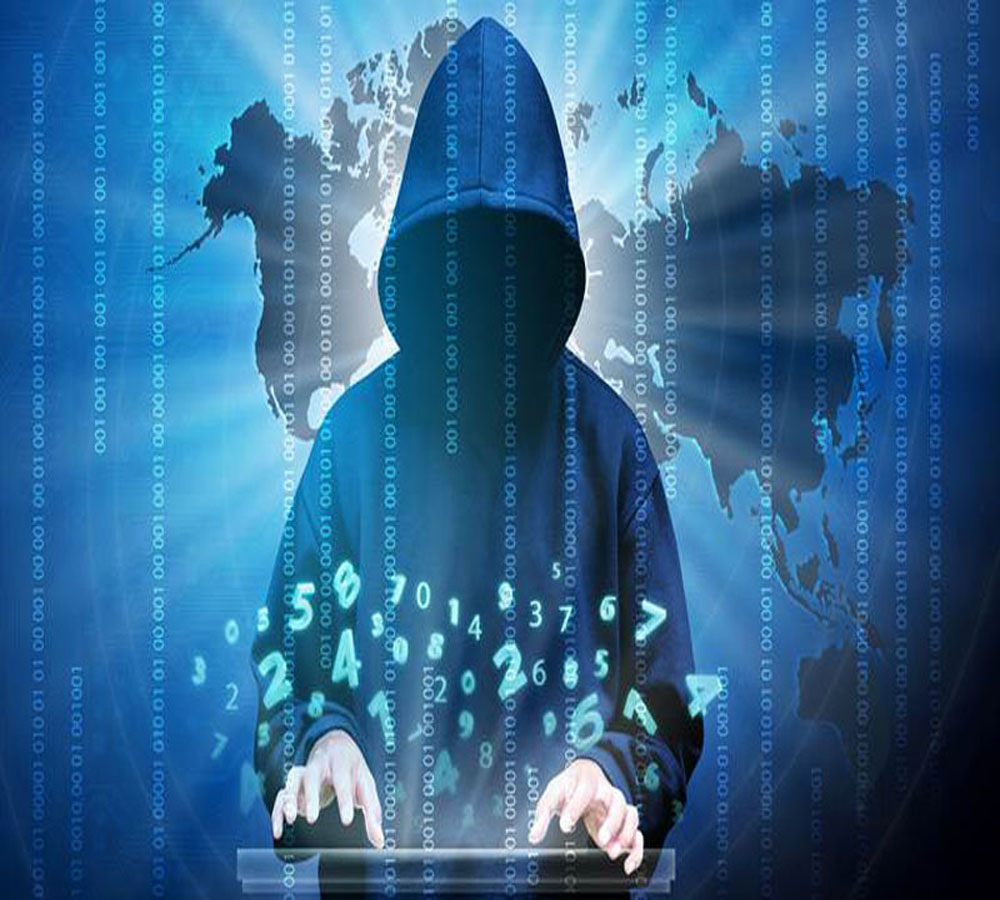
Information Security