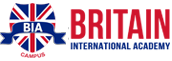COURSE DESCRIPTION
Understand the current features of technology-Skype- for professional use With this course, the possibility of managing the online meeting with the employment of advanced connecting and calling options e.g. Muting one or all participants and transferring presenter control is made possible. It gives you command over managing business meetings with the audio-video encryption and extraordinary phone support. To improve the standards of calling, the option of recording it is available and to ensure the reliability, the option for sharing screen is also made available. The training makes you comprehend the appropriate use of polls, Q&A, and built-in IM to make enhance productivity.